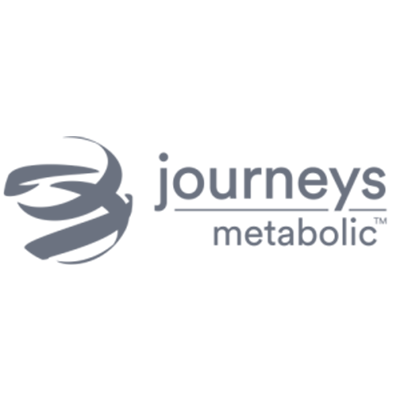Grow Your Business
With Ready-To-Use AI Modules
And Mixed Reality Experiences
Fuel Business Growth with Passio's AI Advisor Modules in Nutrition, Fitness, Retail, Home Remodeling, and many other verticals.
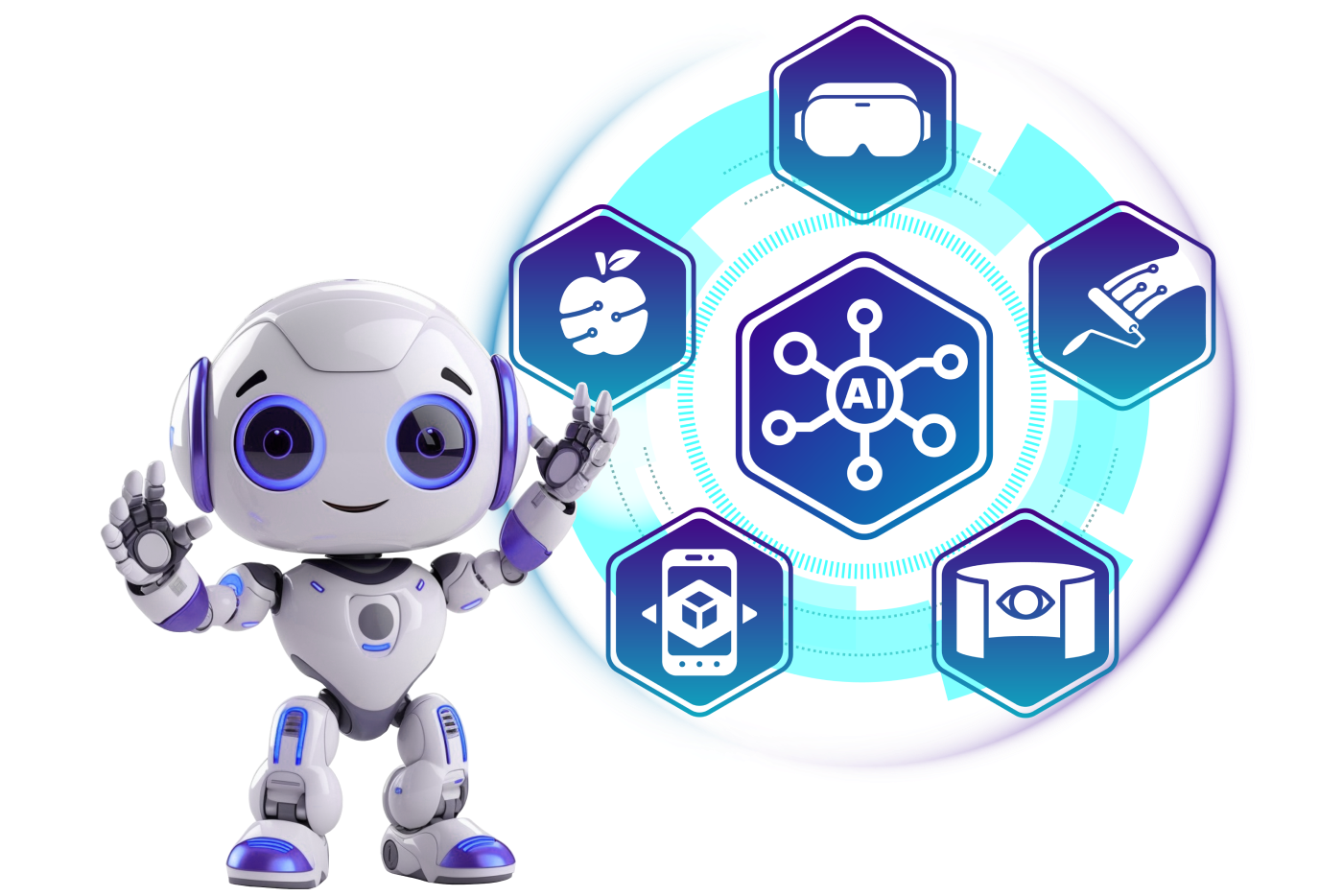
Our Trusted Partners & Companies